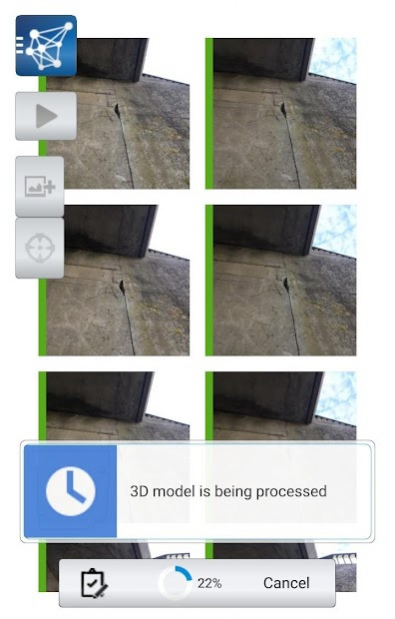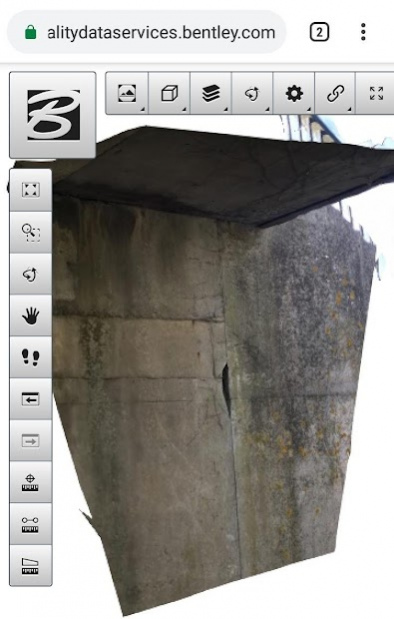ContextCapture 1.7.0
Free Version
Publisher Description
ContextCapture mobile is an easy-to-use reality modeling software that allows you to quickly create and share 3D engineering-ready reality meshes using images taken with your device.
ContextCapture mobile uses 3D photogrammetry to automatically generate highly accurate 3D models leveraging ContextCapture cloud processing service. There is no need for high-end hardware requirements or IT constraints, allowing anyone on your team to easily document as-is situations affordably, with less investment of time and resources.
Using your browser, you can interactively view your 3D model on your device and share a link of your model to project collaborators resulting in better decisions throughout the lifecycle of a project.
The 3D reality mesh is stored on ProjectWise ContextShare, a connected data environment, that enables you to quickly and securely manage, search, download, and stream 3D reality meshes and their input sources, across project teams and applications improving collaboration with all team members.
With ContextCapture mobile, you can produce 3D reality meshes to provide context for the decision-making process during your design, construction, operations, and inspection workflows.
The reality modeling visa subscription is your entry point to the ContextCapture cloud processing service and all other Bentley reality modeling cloud services. Please contact our sales department at https://www.bentley.com/en/about-us/contact-us/sales-contact-request for more details.
About ContextCapture
ContextCapture is a free app for Android published in the PIMS & Calendars list of apps, part of Business.
The company that develops ContextCapture is Bentley Systems Incorporated. The latest version released by its developer is 1.7.0.
To install ContextCapture on your Android device, just click the green Continue To App button above to start the installation process. The app is listed on our website since 2021-09-22 and was downloaded 2 times. We have already checked if the download link is safe, however for your own protection we recommend that you scan the downloaded app with your antivirus. Your antivirus may detect the ContextCapture as malware as malware if the download link to com.bentley.ContextCaptureMobile is broken.
How to install ContextCapture on your Android device:
- Click on the Continue To App button on our website. This will redirect you to Google Play.
- Once the ContextCapture is shown in the Google Play listing of your Android device, you can start its download and installation. Tap on the Install button located below the search bar and to the right of the app icon.
- A pop-up window with the permissions required by ContextCapture will be shown. Click on Accept to continue the process.
- ContextCapture will be downloaded onto your device, displaying a progress. Once the download completes, the installation will start and you'll get a notification after the installation is finished.